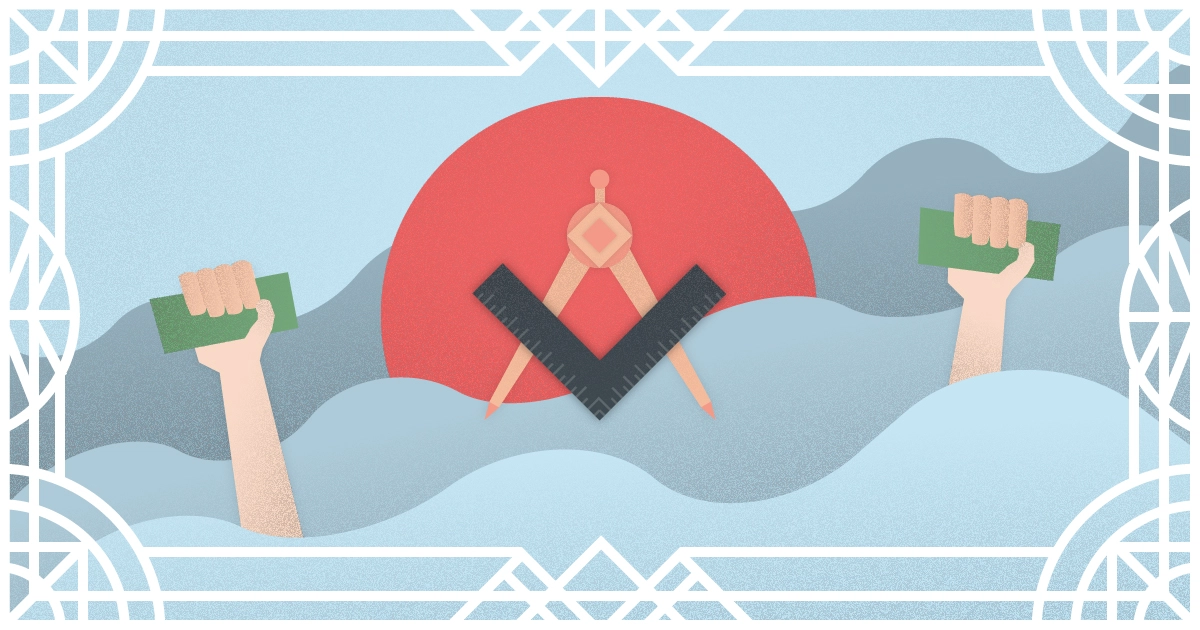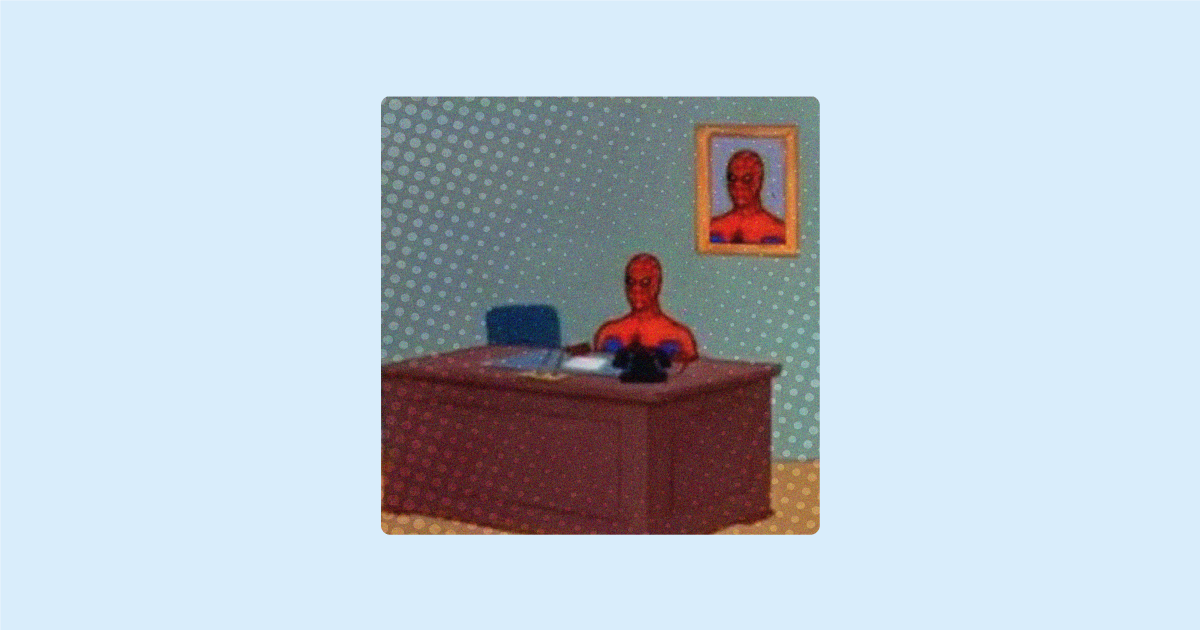State of the Apps 2022

A list of all the apps and web services I find indispensable for my digital environment in optimizing it for my personal and work life.
Shamelessly inspired by the Cortex podcast and their yearly breakdown of what apps they use, I’ve found it helpful to tag along and document the tools I rely on at the moment, if anything, for my own reference.
The main factors I take into consideration when choosing an app for my set-up are:
- How well it satisfies the need I’m trying to fulfil
- How accessible it is from different devices (desktop client, web app, iOS app)
- Price vs Value
* All prices are set in US dollars unless otherwise specified.
Table of Contents:
- Storage
- Productivity
- Communication
- Reading & Writing
- Design
- Development
- Finance
- Media
- Utilities
- Final Thoughts
I. Storage
Dropbox (personal)
My home in the cloud.
Web: dropbox.com
Price: Dropbox Plus $9.99 / month (dropbox.com/plans)
Download: dropbox.com/downloading
Google Drive (work)
Even though I’ve always preferred Dropbox’s desktop client to Drive’s, Google Drive has the backbone of Google Workspace (formerly “Gsuite”), well fitted for corporate use.
Web: drive.google.com
Price: Business Starter $6 / user / month (workspace.google.com/pricing.html)
Download: google.com/drive/download
II. Productivity
Fantastical (personal & work)
Similar to (Apple) Calendar, but with more customization options.
Web: flexibits.com/fantastical
Price: Flexibits Premium $4.99 / month (flexibits.com/pricing)
Download: apps.apple.com/us/app/fantastical-calendar-tasks
(Apple) Reminders (personal)
After years of relying on the minimalist, beautifully designed, Clear for my personal to-do lists, I was convinced to switch back to the native Apple Reminders app since it features more customization and accessibility options.
Price: Free
Download: apps.apple.com/us/app/reminders
Asana (work)
My preferred tool for collaborative tasks and project management. Intuitive UI, yet highly customizable experience.
Web: asana.com
Price: Premium Plan $10.99EUR / user / month (asana.com/pricing)
Download: asana.com/download
Clockify (work)
Unlike Toggl, Clockify is more flexible on its pricing options, making it much more accessible for personal use and small teams.
Web: clockify.me
Price: Freemium (clockify.me/extra-features)
Download: clockify.me/apps
Hubspot (work)
Our CRM of choice for centralizing the documentation and updates of all our customer relations.
Web: hubspot.com
Price: Freemium (app.hubspot.com/pricing)
III. Communication
Spark (personal & work)
Although I don’t take full advantage of the app’s features on collaborative emailing or the “smart inbox”, Spark is still the most user-friendly email client I've found and is especially useful for the practice of the “inbox zero” productivity methodology.
Web: sparkmailapp.com
Price: Freemium (sparkmailapp.com/pricing)
Download: sparkmailapp.com/download
Telegram (personal)
As opposed to Meta’s / Facebook’s owned Whatsapp, Telegram is more secure. Plus, the desktop client offers a much more seamless experience over Whatsapp standards.
Web: telegram.org
Price: Free
Download: https://macos.telegram.org
Slack (work)
I'm convinced that Slack is the State of the Art for managing and centralizing the communication within a team with a common goal. Of course, I acknowledge that Slack is a double-edged sword concerning the common phrase we hear in the industry: "if everything is ASAP, then nothing is ASAP”. However, by setting some basic ground rules and customizing the environment for your team’s needs, you can get the most value out of it.
Web: slack.com
Price: Freemium (slack.com/pricing)
Download: slack.com/downloads/mac
IV. Reading & Writing
Feedly
RSS news feed.
Web: feedly.com
Price: Freemium (feedly.com/i/pro/welcome)
Bookmarked blog posts and websites to read later.
Web: getpocket.com
Price: Freemium (getpocket.com/premium?ep=1)
Download: getpocket.com/apps/desktop
(Apple) Books
Books, Graphic novels, and, especially, Audiobooks.
Web: apple.com/apple-books
Price: Free
Notion
The headquarters for organizing all my writings.
Web: notion.so
Price: Freemium (notion.so/pricing)
Download: notion.so/desktop
Bear
Quick, minimalist note-taking on the go synced between devices.
Web: bear.app
Price: Bear Pro $1.49 / month
Download: apps.apple.com/us/app/bear-beautiful-writing-app
Grammarly
Proofreading for all my writings.
Web: grammarly.com
Price: Premium $30 / month (grammarly.com/premium)
Download: grammarly.com/desktop
V. Design
Figma
Long are the days when Adobe monopolized the vector design trade. Figma has made its mark on the industry, offering features that Illustrator, as an all-around over-bloated workhorse, didn’t have. Web-based, real-time collaboration, easy to share projects, comments, infinite canvas, a thriving community of template designs and plugin developers.
Web: figma.com
Price: $12 / editor / month (figma.com/pricing)
Download: figma.com/downloads
Adobe Photoshop
High-quality competitors have shown up on the scene of photo editing and manipulation. However, I haven’t had the opportunity to thoroughly explore much further for better alternatives yet; If you have any suggestions, I appreciate them: @Hello_Im_Boris! :)
Web: adobe.com/products/photoshop.html
Price: $20.99 / month (adobe.com/creativecloud/plans.html)
Download: adobe.com/products/photoshop/free-trial-download.html
VI. Development
Github
Repository management and code versioning.
Web: github.com
Price: Pro / Team Plan $4 / user / month (github.com/pricing#compare-features)
Download: desktop.github.com
Visual Studio Code
My preferred choice editor when it comes to coding.
Web: code.visualstudio.com
Price: Free
Download: code.visualstudio.com/Download
FileZilla
Good and trusty FileZilla has been my FTP browser of choice for over a decade.
Web: filezilla-project.org
Price: Free
Download: filezilla-project.org/download.php?type=client
Namecheap
For all my web hosting, domain, and SSL needs.
Web: namecheap.com
Price: Stellar Plus Hosting $2.98 / month (namecheap.com/hosting/shared)
VII. Finance
MoneyWiz (personal)
Personal bookkeeping.
Web: wiz.money
Price: $19.99 / year
Download: wiz.money/download
ZipBooks (work)
Bookkeeping for teams.
Web: zipbooks.com
Price: Freemium (zipbooks.com/pricing)
Wise (personal & work)
International bank transfers at low fees in a conveniently designed altogether platform.
Web: wise.com
Price: Freemium (wise.com/pricing)
VIII. Media
Spotify
Web: spotify.com
Price: Premium Family $15.99 / month (spotify.com/uk/premium/#plans)
Download: spotify.com/us/download/mac
Netflix
Web: netflix.com
Price: Premium $11.99 / month (help.netflix.com/es/node/24926)
YouTube
Web: youtube.com
Price: Premium $1.15 / month (youtube.com/premium)
VLC Media Player
Web & Download: videolan.org/vlc
Price: Free
(Apple) Podcasts
Web: apple.com/apple-podcasts
Price: Free
IX. Utilities
CleanMyMac X
CleanMyMac has had for many years my all-around favourite user experience and with the most pleasantly designed UI of any app ever. It makes a delightful experience of keeping your Mac running smooth.
Web: macpaw.com/cleanmymac
Price: $39.95 one-time fee (macpaw.com/store/cleanmymac)
Download: dl.devmate.com/com.macpaw.CleanMyMac4/CleanMyMacX.dmg
1password
My one and all go-to for password management.
Web: 1password.com
Price: $2.99 / month (1password.com/sign-up)
Download: 1password.com/downloads/mac
X. Final Thoughts
2021, year in review...
The most significant change for me regarding apps was starting to use Notion as a headquarters for organizing all my writings and notes that go above a quick scribble that I would take on Bear on my phone on the go.
Figma has been continuously growing as a community accessible to all designers and newcomers to the industry. As opposed to my general impression of Adobe XD, which would be on the other side of the spectrum, as one more app on the current inflexible pricing model of having to pay for just 1 app or for all the apps of the Adobe suite.
Financial platforms like Wise and Revolut are popularising digital finance as an entryway to more advanced, decentralized platforms. This path leads to fantastic art being created by digital artists who can now fund their work as NFTs instead of doing commissioned work up to the requirements of a traditional patron.
I look forward to seeing these technologies develop and thrive through 2022.
Share your thoughts with me on Twitter @Hello_Im_Boris!